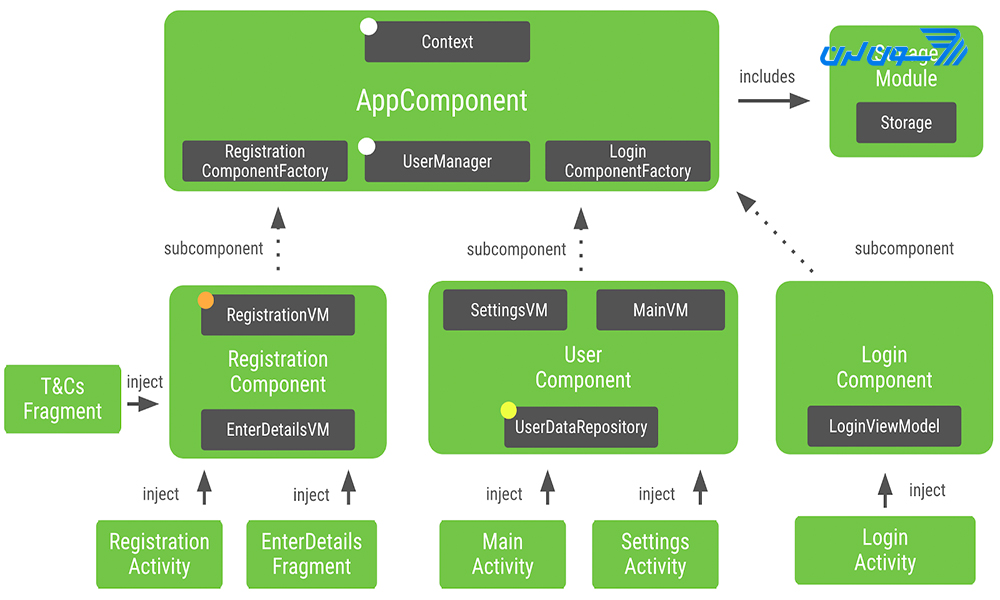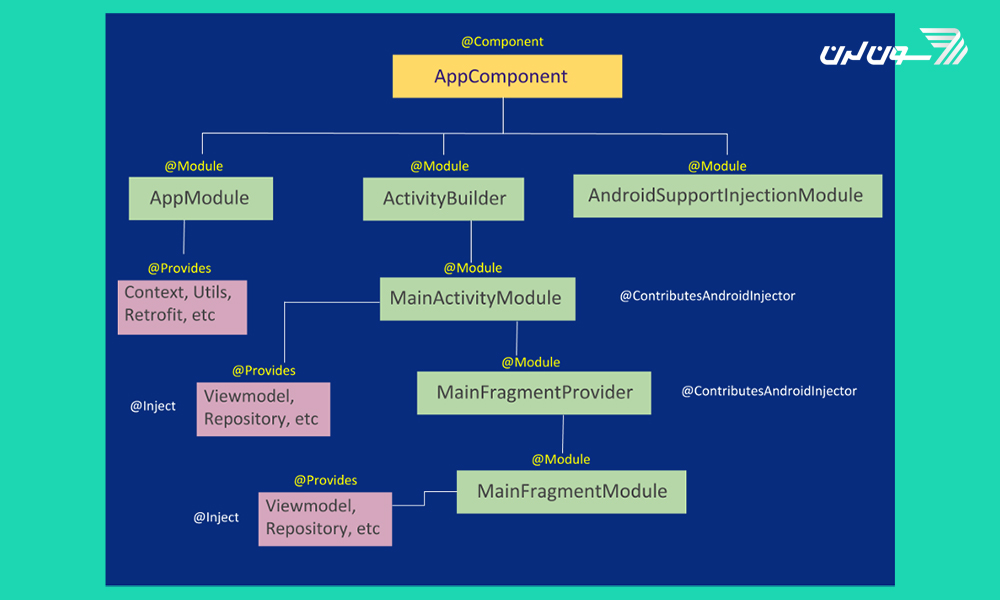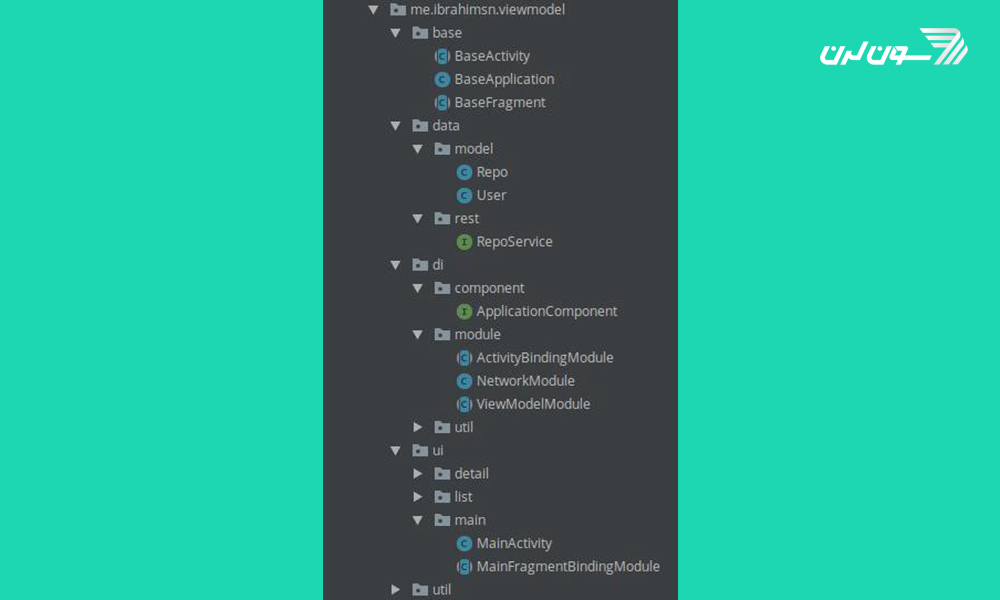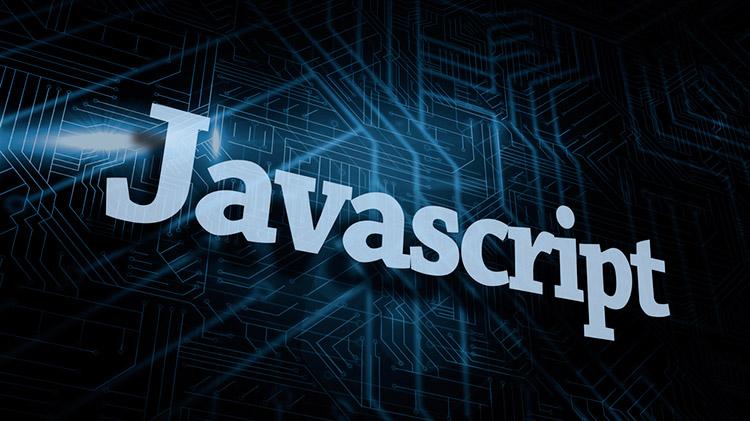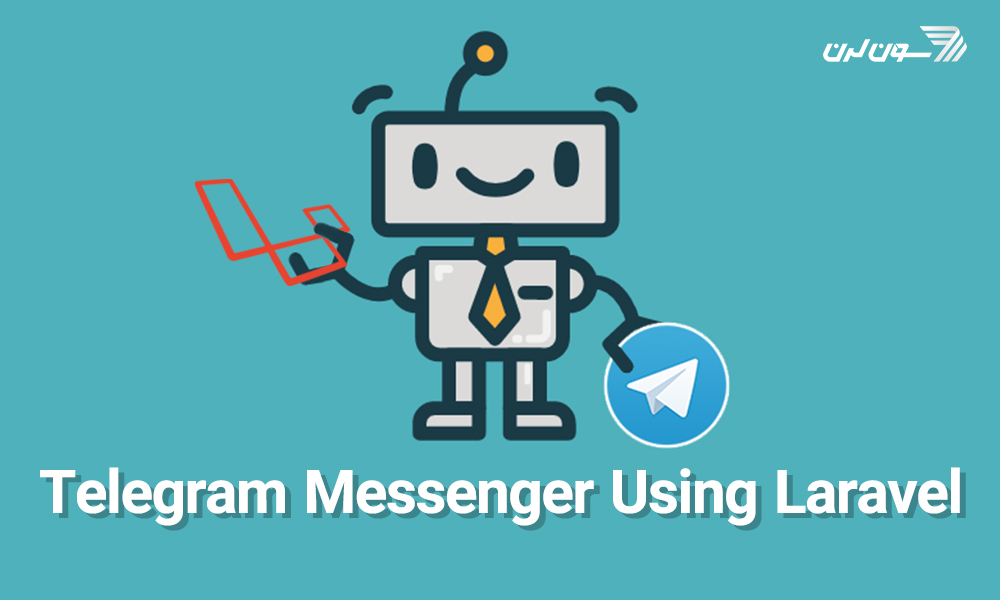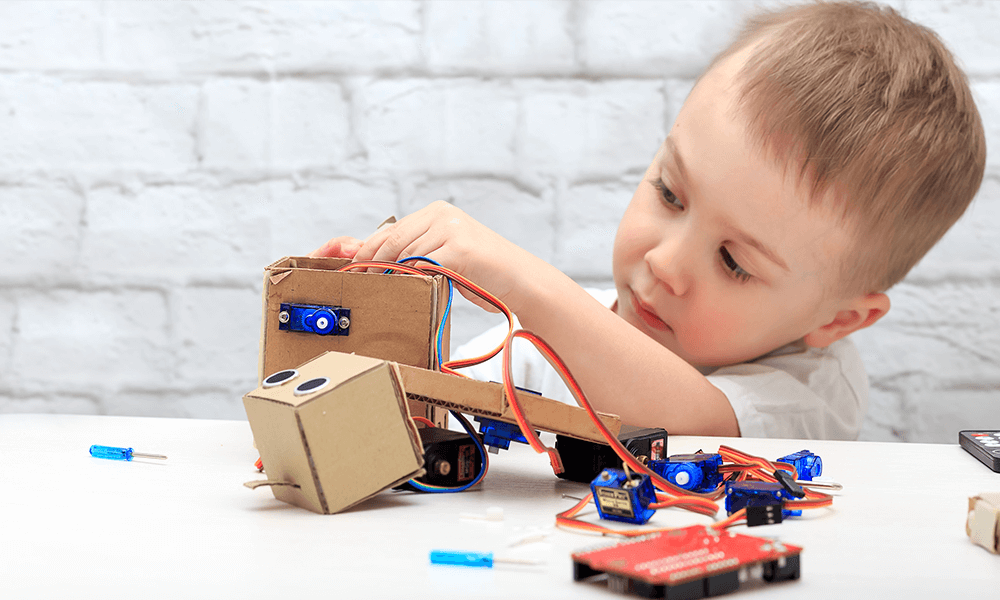۱۲ دیدگاه
۲۲ مهر ۱۴۰۱، ۰۳:۲۲
همایون احمدی
۱۵ مهر ۱۴۰۰، ۱۵:۴۱
سعید
۲۲ خرداد ۱۴۰۰، ۲۱:۱۶
علیرضا
۲۶ اردیبهشت ۱۴۰۰، ۲۱:۴۴
نازنین کریمی مقدم
۲۷ اردیبهشت ۱۴۰۰، ۲۰:۵۱
امیر
۲۲ اردیبهشت ۱۴۰۰، ۱۵:۲۱
نازنین کریمی مقدم
۲۴ اردیبهشت ۱۴۰۰، ۲۳:۱۱
هادی
۳۰ فروردین ۱۴۰۰، ۰۷:۲۳
مسعود
۲۵ فروردین ۱۴۰۰، ۰۴:۲۹
نازنین کریمی مقدم
۲۵ فروردین ۱۴۰۰، ۱۲:۱۵
اصغر
۱۹ دی ۱۳۹۹، ۱۵:۴۴
نازنین کریمی مقدم
۱۹ دی ۱۳۹۹، ۱۷:۱۶
دوره الفبای برنامه نویسی با هدف انتخاب زبان برنامه نویسی مناسب برای شما و پاسخگویی به سوالات متداول در شروع یادگیری موقتا رایگان شد: