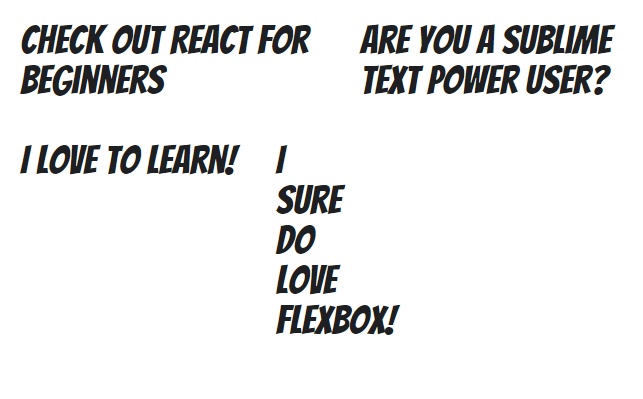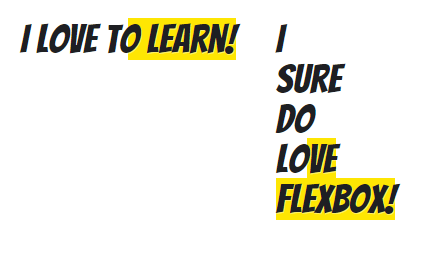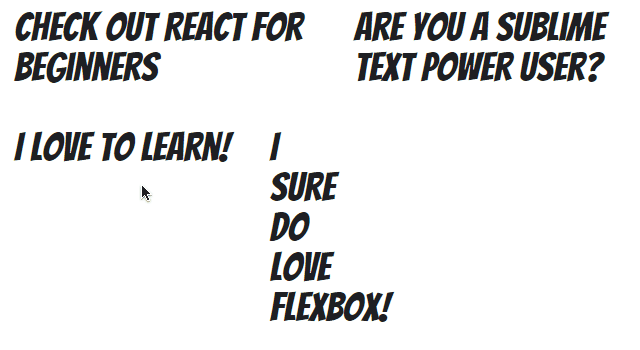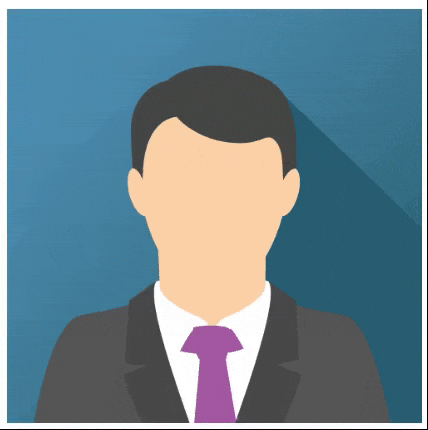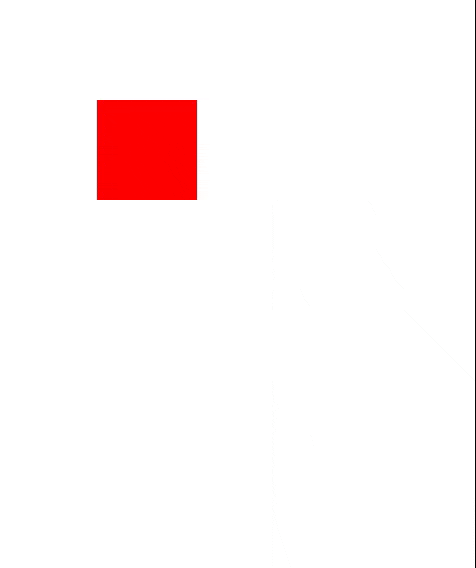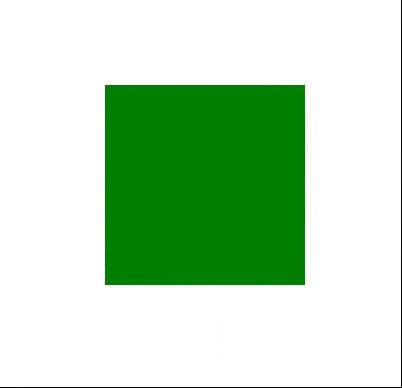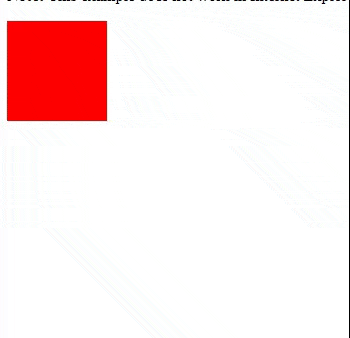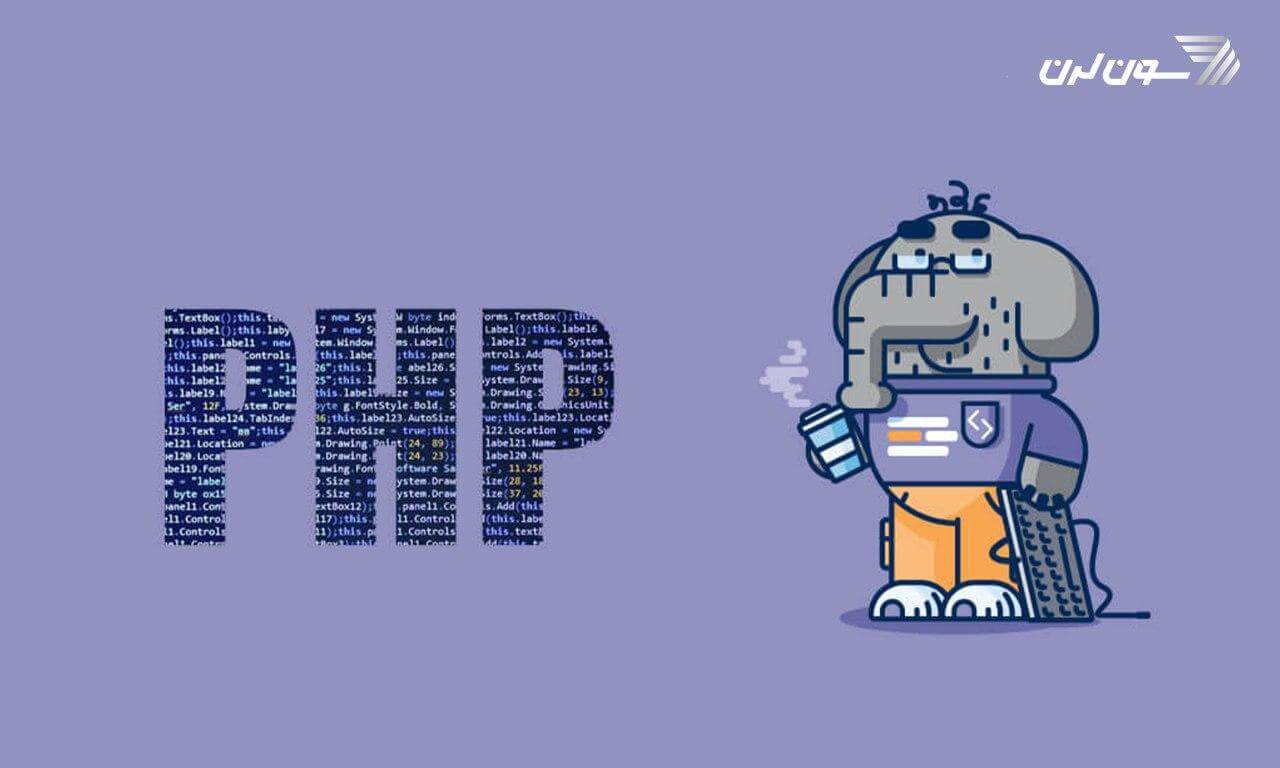۶۵ دیدگاه
علی
۲۵ آذر ۱۴۰۲، ۱۸:۴۷
نازنین کریمی مقدم
۰۲ دی ۱۴۰۲، ۱۶:۵۴
مانی
۲۳ آذر ۱۴۰۲، ۰۹:۰۰
نازنین کریمی مقدم
۰۲ دی ۱۴۰۲، ۱۸:۰۲
امبر
۱۲ آذر ۱۴۰۲، ۱۹:۳۹
نازنین کریمی مقدم
۱۸ آذر ۱۴۰۲، ۱۳:۱۵
افشاری
۲۱ مهر ۱۴۰۲، ۱۰:۵۵
نازنین کریمی مقدم
۲۲ مهر ۱۴۰۲، ۱۰:۱۶
۲۹ مرداد ۱۴۰۲، ۱۰:۴۲
۲۵ مرداد ۱۴۰۲، ۲۳:۰۳
نازنین کریمی مقدم
۰۶ شهریور ۱۴۰۲، ۰۶:۱۱
۱۹ مرداد ۱۴۰۲، ۱۱:۵۱
نازنین کریمی مقدم
۰۸ شهریور ۱۴۰۲، ۰۵:۳۱
۲۵ تیر ۱۴۰۲، ۱۳:۴۰
نازنین کریمی مقدم
۱۹ شهریور ۱۴۰۲، ۱۱:۰۱
۰۴ خرداد ۱۴۰۲، ۰۶:۳۸
نازنین کریمی مقدم
۲۵ خرداد ۱۴۰۲، ۲۰:۰۰
۲۵ اسفند ۱۴۰۱، ۰۷:۰۱
نازنین کریمی مقدم
۲۵ اسفند ۱۴۰۱، ۱۲:۴۶
۱۶ دی ۱۴۰۱، ۱۷:۲۶
نازنین کریمی مقدم
۱۷ دی ۱۴۰۱، ۰۶:۱۳
۱۶ دی ۱۴۰۱، ۱۷:۰۱
نازنین کریمی مقدم
۱۷ دی ۱۴۰۱، ۰۶:۱۱
۱۶ دی ۱۴۰۱، ۱۰:۳۲
نازنین کریمی مقدم
۱۶ دی ۱۴۰۱، ۱۴:۰۶
۲۲ تیر ۱۴۰۱، ۱۵:۴۷
نازنین کریمی مقدم
۲۶ تیر ۱۴۰۱، ۰۴:۳۲
۱۸ تیر ۱۴۰۱، ۰۷:۵۷
نازنین کریمی مقدم
۱۸ تیر ۱۴۰۱، ۰۹:۲۲
۰۶ خرداد ۱۴۰۱، ۱۹:۳۹
نازنین کریمی مقدم
۰۷ خرداد ۱۴۰۱، ۰۷:۳۵
۱۹ فروردین ۱۴۰۱، ۱۲:۲۶
نازنین کریمی مقدم
۲۰ فروردین ۱۴۰۱، ۱۷:۲۵
۱۲ بهمن ۱۴۰۰، ۱۸:۴۱
نازنین کریمی مقدم
۱۳ بهمن ۱۴۰۰، ۱۲:۵۰
۰۶ بهمن ۱۴۰۰، ۱۵:۵۰
نازنین کریمی مقدم
۰۹ بهمن ۱۴۰۰، ۱۱:۵۳
۱۸ دی ۱۴۰۰، ۲۲:۵۲
نازنین کریمی مقدم
۱۹ دی ۱۴۰۰، ۰۵:۳۳
۱۵ دی ۱۴۰۰، ۱۸:۱۵
نازنین کریمی مقدم
۱۷ دی ۱۴۰۰، ۱۶:۱۵
وحید
۱۴ آذر ۱۴۰۰، ۰۸:۴۷
Nazanin KarimiMoghaddam
۱۴ آذر ۱۴۰۰، ۱۱:۲۴
fateme
۱۷ شهریور ۱۴۰۰، ۱۴:۵۱
نازنین کریمی مقدم
۱۹ شهریور ۱۴۰۰، ۱۸:۳۱
محمود
۳۰ خرداد ۱۴۰۰، ۰۴:۰۶
نازنین گودرزی
۳۱ خرداد ۱۴۰۰، ۱۶:۲۴
amir
۰۹ فروردین ۱۴۰۰، ۱۰:۱۳
نازنین کریمی مقدم
۱۸ بهمن ۱۳۹۹، ۰۹:۰۶
آکار
۲۸ آذر ۱۳۹۹، ۰۸:۲۱
نازنین گودرزی
۲۸ آذر ۱۳۹۹، ۱۹:۰۰
یه غریبه
۱۹ آذر ۱۳۹۹، ۱۲:۴۸
نازنین گودرزی
۱۹ آذر ۱۳۹۹، ۱۵:۳۹
فرزاد
۰۴ آبان ۱۳۹۹، ۱۲:۱۸
نازنین گودرزی
۰۴ آبان ۱۳۹۹، ۱۷:۴۸
AminAli
۲۹ شهریور ۱۳۹۹، ۰۷:۲۲
نازنین گودرزی
۲۹ شهریور ۱۳۹۹، ۰۹:۵۱
mohammad
۲۴ شهریور ۱۳۹۹، ۱۳:۴۱
نازنین کریمی مقدم
۰۲ مهر ۱۳۹۹، ۱۰:۵۹
Line Theme
۳۱ مرداد ۱۳۹۹، ۰۹:۵۲
نازنین گودرزی
۳۱ مرداد ۱۳۹۹، ۱۰:۴۹
behrooz
۰۸ خرداد ۱۳۹۹، ۱۴:۴۷
نازنین گودرزی
۰۸ خرداد ۱۳۹۹، ۲۱:۴۱
Mohsen7
۰۸ خرداد ۱۳۹۹، ۱۳:۳۲
نازنین گودرزی
۰۸ خرداد ۱۳۹۹، ۲۱:۴۲
دوره الفبای برنامه نویسی با هدف انتخاب زبان برنامه نویسی مناسب برای شما و پاسخگویی به سوالات متداول در شروع یادگیری موقتا رایگان شد:

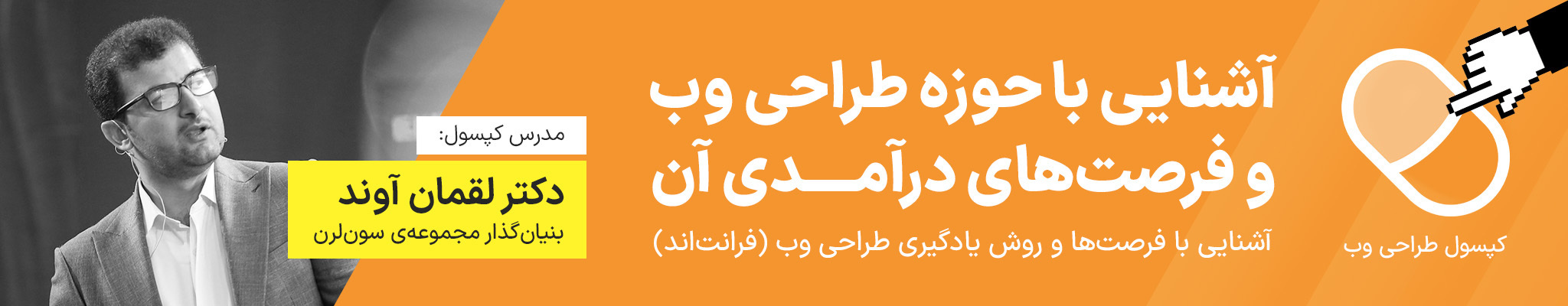
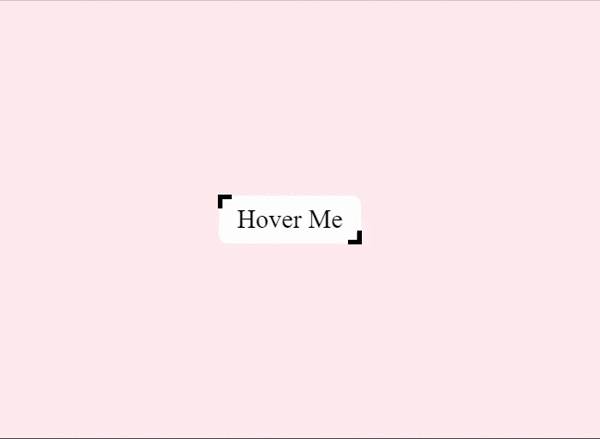 کد HTML:
کد HTML: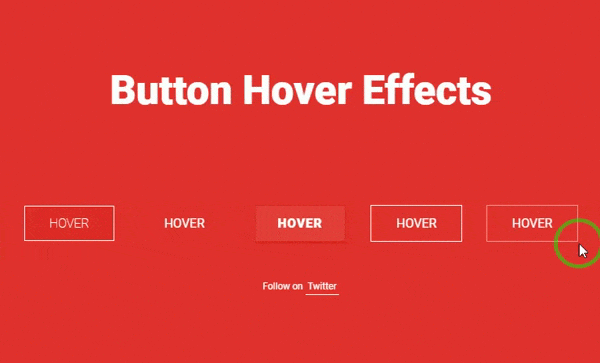 کد HTML:
کد HTML: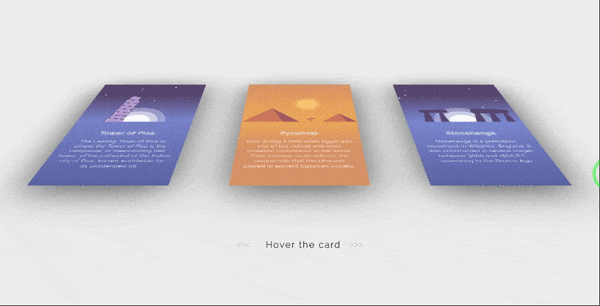 کد HTML:
کد HTML: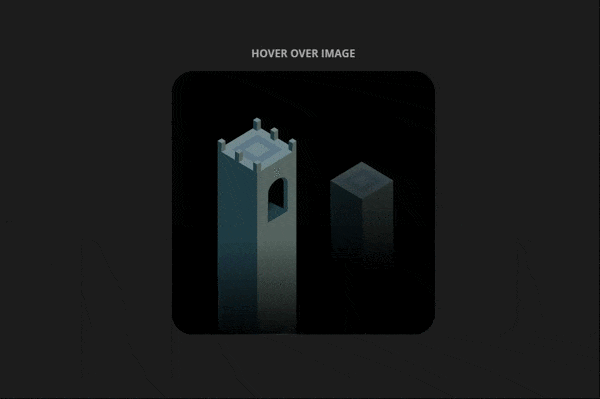 کد HTML:
کد HTML: