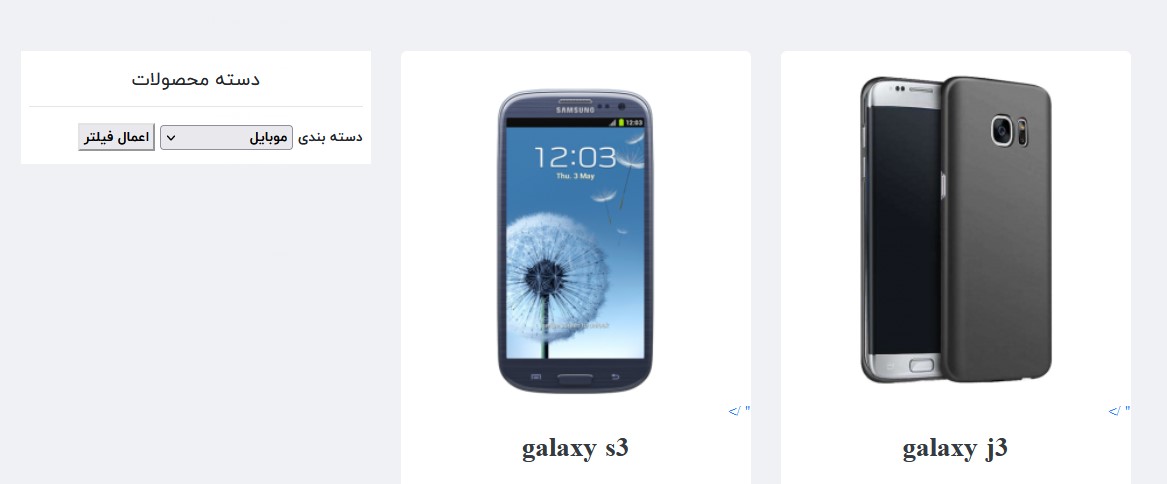سلام استاد وقت به خیر. اگه بخوایم قابلیت فیلتر کردن محصولات براساس دسته بندی و قیمت ایجاد کنیم.این رو چطور میتونیم مدیریت کنیم.ممنون میشم راهنمایی بفرمائید.
۵


فیلتر کردن براساس قیمت و دسته بندی
 ایجاد شده در ۱۱ بهمن ۱۴۰۰
ایجاد شده در ۱۱ بهمن ۱۴۰۰
کیوان علیمحمدی
۱۸ بهمن ۱۴۰۰، ۱۷:۴۲
علی صالحی
۱۹ بهمن ۱۴۰۰، ۱۴:۴۹
کیوان علیمحمدی
۲۲ بهمن ۱۴۰۰، ۰۹:۳۲
علی صالحی
۲۲ بهمن ۱۴۰۰، ۱۰:۰۹
مجید زادگی
۲۸ بهمن ۱۴۰۰، ۱۲:۰۳