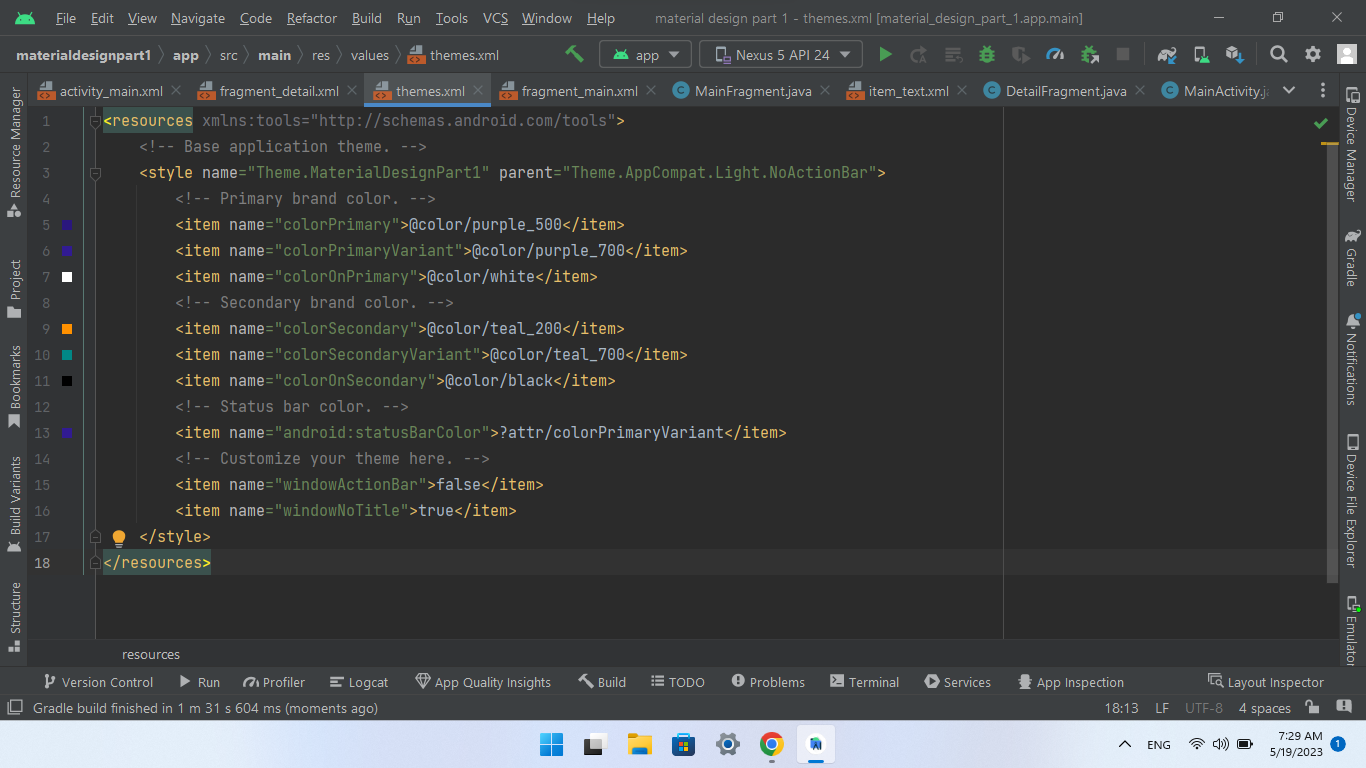اینجا قطعه کد خود درس رو هم زدم باز اکشن بار رو نمایش میداد عوضش کردم بازم نمیش میده چاره چیه؟
۱۳


no action bar
 ایجاد شده در ۲۸ اردیبهشت ۱۴۰۲
ایجاد شده در ۲۸ اردیبهشت ۱۴۰۲
پوریا شفیعی
۲۹ اردیبهشت ۱۴۰۲، ۱۱:۴۰
محمدحسین موسی وند
۲۹ اردیبهشت ۱۴۰۲، ۱۴:۳۰
محمدحسین موسی وند
۳۰ اردیبهشت ۱۴۰۲، ۰۹:۲۳
مهرداد فدایی
۳۰ اردیبهشت ۱۴۰۲، ۱۶:۵۲
محمدحسین موسی وند
۳۱ اردیبهشت ۱۴۰۲، ۱۱:۴۵
محمدحسین موسی وند
۳۱ اردیبهشت ۱۴۰۲، ۱۱:۴۷
محمدحسین موسی وند
۳۱ اردیبهشت ۱۴۰۲، ۱۱:۴۹
پوریا شفیعی
۳۱ اردیبهشت ۱۴۰۲، ۱۲:۲۸
محمدحسین موسی وند
۰۲ خرداد ۱۴۰۲، ۰۶:۴۲
محمدحسین موسی وند
۰۳ خرداد ۱۴۰۲، ۱۴:۱۰
مهرداد فدایی
۰۳ خرداد ۱۴۰۲، ۱۹:۰۷
محمدحسین موسی وند
۰۴ خرداد ۱۴۰۲، ۱۵:۳۶
بهترین پاسخ
مهرداد فدایی
۰۴ خرداد ۱۴۰۲، ۱۷:۰۸