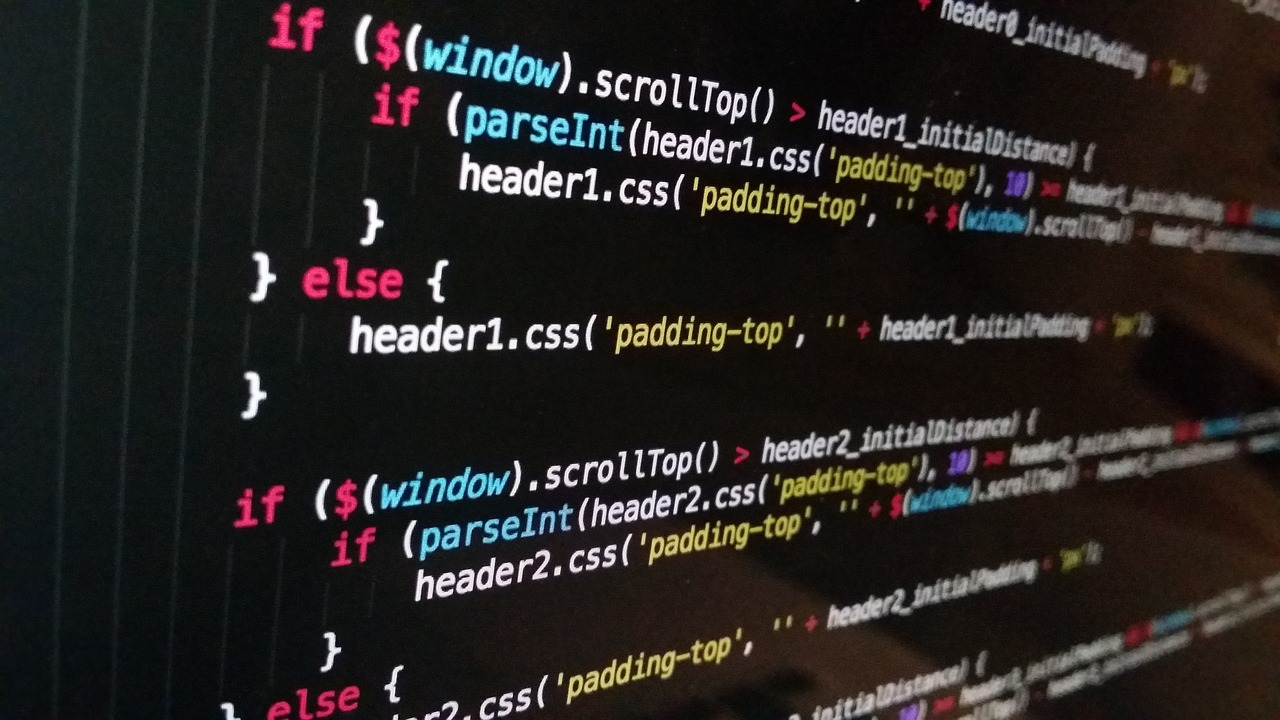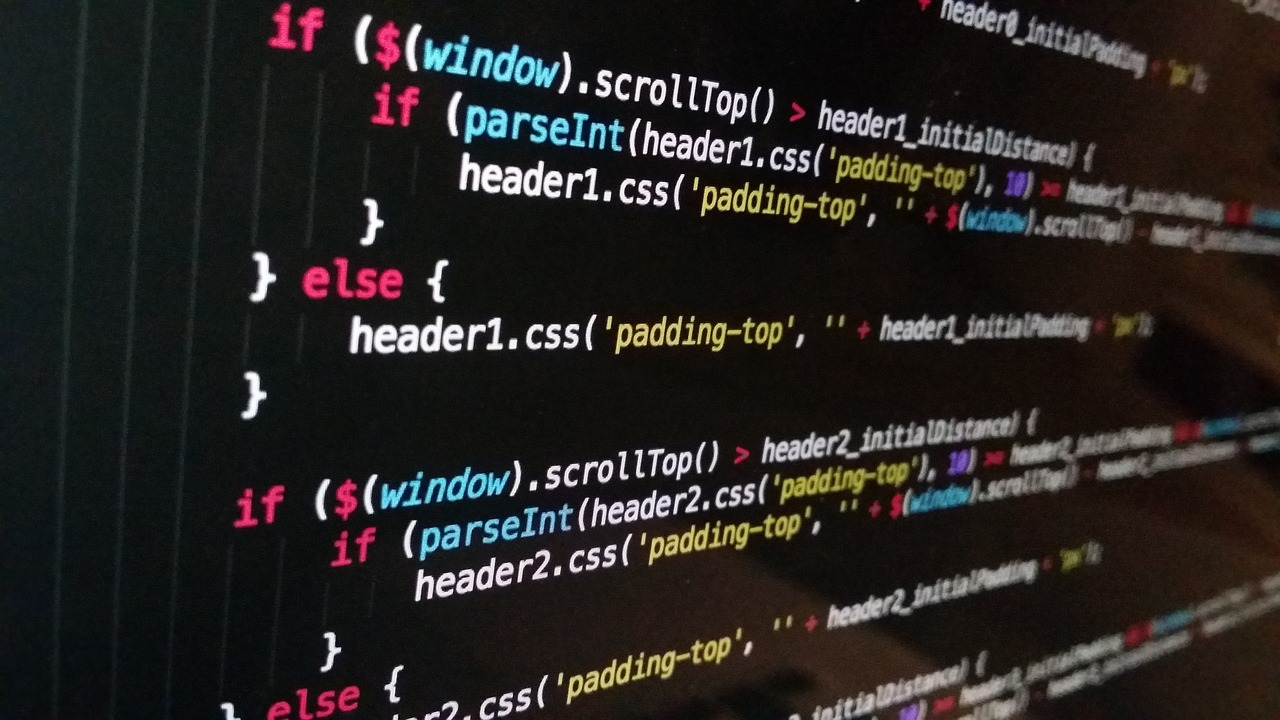سلام من متد destroy رو از registercontroller آوردم و گارد admin هم دادم برای لاگ اوت اما لاگوت ادمین انجام نمیشه لطفا راهنمایی کنید و میدلویر auth برای ادمین کاربرد داره یا نه.
۳
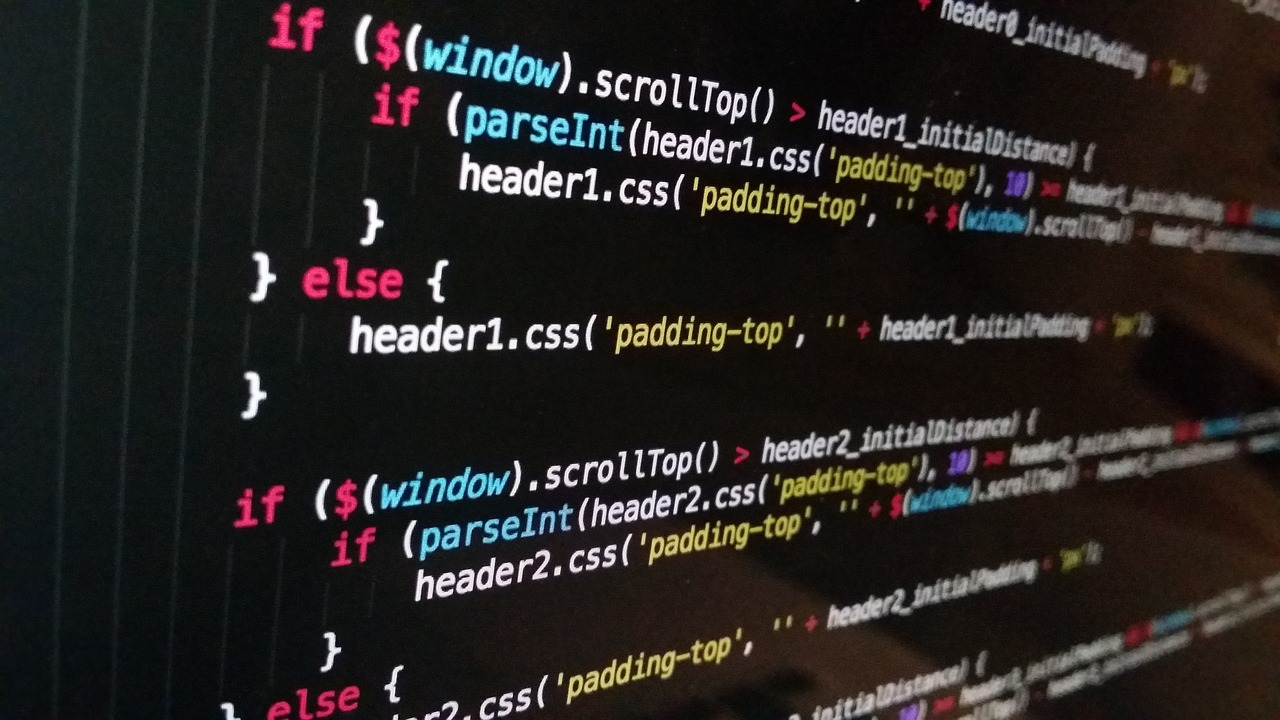
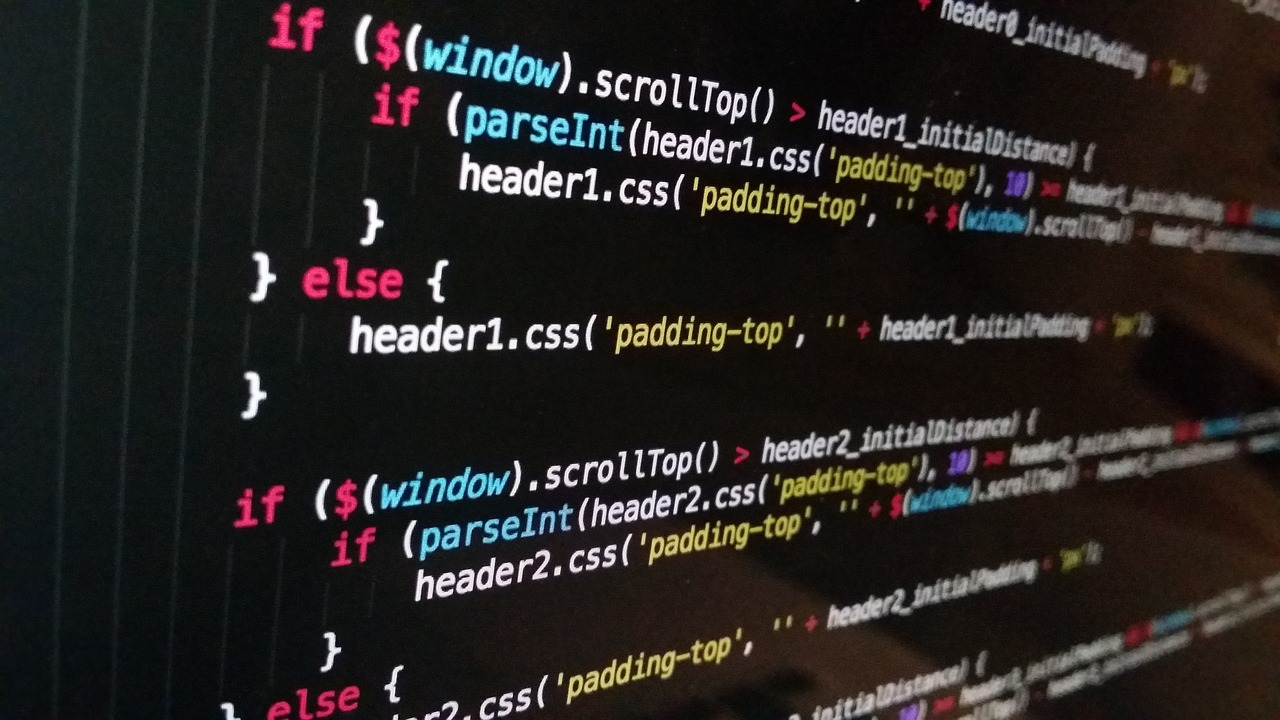
logout کردن ادمین
 ایجاد شده در ۰۹ آبان ۱۴۰۱
ایجاد شده در ۰۹ آبان ۱۴۰۱
سلام علی عزیز، وقت به خیر
میدلور auth برای همهی کاربران لاگین شده قابل استفاده هست و مختص admin و ... نیست و میتونید استفاده کنید.
برای حل مشکلتون هم لطفا پروژتون در گیت هاب قرار بدید و لینک قرار بدید در پاسخ همین تیکت تا بتونیم راهنماییتون کنیم.
موفق باشید ??
محمدحسن عاطفت
۰۹ آبان ۱۴۰۱، ۱۷:۳۲
پروژه شرکت رو نمیتونم پابلیک کنم. سوالم اینه من لاگین میکنم ولی لاگ اوت نمیتونم انجام بدم
این AdminController
namespace App\\Http\\Controllers;
use App\\Models\\Admin;
use App\\Providers\\RouteServiceProvider;
use Illuminate\\Foundation\\Auth\\AuthenticatesUsers;
use Illuminate\\Http\\Request;
use Illuminate\\Support\\Facades\\Auth;
use Illuminate\\Support\\Facades\\Hash;
use Illuminate\\Support\\Facades\\Validator;
class AdminController extends Controller
{
use AuthenticatesUsers;
protected $redirectTo = RouteServiceProvider::ADMIN_HOME;
public function __construct()
{
$this->middleware('guest:web');
$this->middleware('guest:admin');
}
public function index(){
dd('index');
}
public function showLoginForm()
{
return view('admin.auth.login');
}
public function showRegisterForm()
{
return view('admin.auth.register');
}
public function register(Request $request){
$this->validateRegister($request);
$admin=$this->createAdmin($request->all());
$this->guard()->login($admin);
return redirect($this->redirectTo);
}
private function validateRegister($request){
return $request->validate([
'name' => ['required', 'string', 'max:255'],
'email' => ['required', 'string', 'email', 'max:255', 'unique:users'],
'password' => ['required', 'string', 'min:8', 'confirmed'],
]);
}
private function createAdmin(array $data){
return Admin::create([
'name'=>$data['name'],
'phone'=>$data['phone'],
'email'=>$data['email'],
'address'=>$data['address'],
'bio'=>$data['bio'],
'department'=>$data['department'],
'password'=>Hash::make($data['password']),
]);
}
private function guard(){
return Auth::guard('admin');
}
public function logout(Request $request)
{
$this->guard()->logout();
$request->session()->invalidate();
$request->session()->regenerateToken();
return redirect('/admin/login');
}
}
اینم مدل Admin
namespace App\\Models;
use Illuminate\\Database\\Eloquent\\Factories\\HasFactory;
use Illuminate\\Foundation\\Auth\\User as Authenticatable;
use Illuminate\\Notifications\\Notifiable;
use Laravel\\Sanctum\\HasApiTokens;
class Admin extends Authenticatable
{
use HasApiTokens, HasFactory, Notifiable;
protected $guard = 'admin';
protected $fillable = [
'name',
'phone',
'email',
'address',
'bio',
'department',
'password',
];
}
اینم auth.php
[
'guard' => 'web',
'passwords' => 'users',
],
/*
|--------------------------------------------------------------------------
| Authentication Guards
|--------------------------------------------------------------------------
|
| Next, you may define every authentication guard for your application.
| Of course, a great default configuration has been defined for you
| here which uses session storage and the Eloquent user provider.
|
| All authentication drivers have a user provider. This defines how the
| users are actually retrieved out of your database or other storage
| mechanisms used by this application to persist your user's data.
|
| Supported: "session"
|
*/
'guards' => [
'web' => [
'driver' => 'session',
'provider' => 'users',
],
'admin' => [
'driver' => 'session',
'provider' => 'admins',
],
],
/*
|--------------------------------------------------------------------------
| User Providers
|--------------------------------------------------------------------------
|
| All authentication drivers have a user provider. This defines how the
| users are actually retrieved out of your database or other storage
| mechanisms used by this application to persist your user's data.
|
| If you have multiple user tables or models you may configure multiple
| sources which represent each model / table. These sources may then
| be assigned to any extra authentication guards you have defined.
|
| Supported: "database", "eloquent"
|
*/
'providers' => [
'users' => [
'driver' => 'eloquent',
'model' => App\\Models\\User::class,
],
'admins' => [
'driver' => 'eloquent',
'model' => App\\Models\\Admin::class,
],
],
/*
|--------------------------------------------------------------------------
| Resetting Passwords
|--------------------------------------------------------------------------
|
| You may specify multiple password reset configurations if you have more
| than one user table or model in the application and you want to have
| separate password reset settings based on the specific user types.
|
| The expire time is the number of minutes that each reset token will be
| considered valid. This security feature keeps tokens short-lived so
| they have less time to be guessed. You may change this as needed.
|
*/
'passwords' => [
'users' => [
'provider' => 'users',
'table' => 'password_resets',
'expire' => 60,
'throttle' => 60,
],
'admins' => [
'provider' => 'users',
'table' => 'password_resets',
'expire' => 60,
'throttle' => 60,
],
],
/*
|--------------------------------------------------------------------------
| Password Confirmation Timeout
|--------------------------------------------------------------------------
|
| Here you may define the amount of seconds before a password confirmation
| times out and the user is prompted to re-enter their password via the
| confirmation screen. By default, the timeout lasts for three hours.
|
*/
'password_timeout' => 10800,
];
علی یزدانی فر
۱۰ آبان ۱۴۰۱، ۱۱:۳۹
علی عزیز، در فایل کنترلرتون و در بخش constructor این تغییر اعمال کنید:
public function __construct()
{
$this>middleware('guest:web')->except('logout');
$this>middleware('guest:admin')>except('logout');
}
امیدوارم این تغییر مشکلتون حل کنه.
موفق باشید ??
محمدحسن عاطفت
۱۱ آبان ۱۴۰۱، ۱۷:۴۹
ورود/افزودن پاسخ
مشارکت کنندگان در این تاپیک